As a versatile, open-source programming language, Go has rapidly gained popularity among developers for its simplicity, efficiency, and strong performance. Learning to write clean Go code is essential for any programmer looking to take full advantage of the language’s powerful features. In this essay, we delve into several key aspects of writing effective Go code, including code organization, idiomatic conventions, optimization strategies, testing, and documentation. By understanding and mastering these elements, you will be better equipped to produce clean, efficient, and maintainable Go code that meets the high standards of modern software development.
Effective Code Organization
Introduction
Writing clean and organized Go code is critical for ensuring that your project remains maintainable and easily understandable by others. In this guide, we’ll discuss effective code organization by understanding the Go project structure, package organization, and how to group related functionalities for cleaner code.
Go Project Structure
When setting up a Go project, it is crucial to follow a standardized structure to keep your project organized and easy to navigate. Some typical components of a Go project are:
cmddirectory: This directory should contain applications or main files in the project. Each application should have its own subdirectory named after the application.pkgdirectory: This directory should contain any Go packages or libraries that are reusable across the project.internaldirectory: Inside this directory, place your private application or library code. These packages are not to be imported outside the project.apidirectory (optional): If your project exposes an API, this folder should contain the API definition files and API-related code.configsdirectory (optional): In this directory, you can store configuration files or other static configuration data.scriptsortoolsdirectory (optional): In this folder, store any helper scripts or tools required for your project..gitignoreand.editorconfigfiles: These files help set up consistent configurations across your team and help avoid unnecessary file additions to your version control.README.md: In this file, provide a summary of your project, its purpose, and instructions on how to build, run, and contribute to the development.
Package Organization
Organizing your packages is an essential aspect of writing clean Go code. A well-organized package structure can help you divide your code into logical components, making it easier to navigate the codebase and understand the relationships between different functions.
Here are some tips for organizing your packages effectively:
- Keep package responsibility clear and concise: Split your packages based on their primary responsibility, making the functions within each package closely related to its purpose.
- Avoid creating overly large or generic packages: Create smaller packages with a clear purpose to make your code more modular and easy to maintain.
- Name packages correctly: Use a descriptive name for each package that explains its purpose. Avoid using single-letter package names, as they can be unclear and ambiguous.
- Use sub-packages to separate different layers: Split complex packages into sub-packages to create a clear separation between different layers of functionality within an application.
- Ensure that packages declare their dependencies explicitly: Import the packages you need in each file, making it clear which other packages your package depends upon.
Grouping Related Functionalities
Grouping related functionalities within your code is essential for maintaining clean and organized code. Here’s how to group related functionalities effectively:
- Identify logical groupings: Determine which functions are related and logically group them together. For example, functions that handle file input/output would be grouped together, and functions that process data would be another group.
- Define package responsibilities: Each package should have a clear responsibility, and it should only contain functions related to that responsibility. This makes the code more modular and easy to maintain.
- Use clear naming conventions: Name your packages, functions, and variables clearly and consistently to make it easy for others to understand the organization of your code.
- Encapsulate related data and functions within structs: Use structs to bundle related data and functions together. This makes it easier to manage and understand the relationships between various pieces of your code.
- Implement interfaces for complex interactions: Use interfaces to describe the behavior of related functions, allowing you to change the underlying implementation without affecting other parts of your codebase.
Conclusion
Organizing your Go project effectively can be critical in creating clean, maintainable, and easily understandable code. By following the tips and guidelines laid out in this guide, you will be able to structure your Go code effectively and enhance its readability and maintainability.

Writing Idiomatic Go
Introduction
Writing clean and idiomatic Go code is essential for creating maintainable and efficient applications. Go, also known as Golang, is a statically typed, compiled language designed for simplicity and efficiency. This guide will walk you through some of the best practices and conventions to follow when writing Go code.
Naming Conventions
-
Use short, descriptive variable names, preferably single-word or camelCase. Avoid using underscores.
var sampleVar string // Good var sample_var string // Bad -
Keep package names simple, lowercase, and in single-word identifiers. Avoid using underscores or mixedCaps.
package mypackage // Good package my_package // Bad package myPackage // Bad -
When naming constants, use MixedCaps or uppercase with underscores. Since exported names must start with a capital letter, prefer using MixedCaps.
const SampleConst string = "hello" // Good const SAMPLE_CONST string = "hello" // Acceptable -
When naming functions or methods, use MixedCaps and make the names descriptive.
func myFunction() {} // Good func my_function() {} // Bad
Error Handling
-
When a function can return an error, the error should be the last return value.
func readFile(filename string) ([]byte, error) { // Your code here } -
Always check errors and handle them appropriately. Do not ignore errors.
content, err := readFile("sample.txt") if err != nil { log.Fatal(err) // or another error handling strategy } -
Use the
errorspackage to define and create new error types and messages.import "errors" var ErrInvalidParam = errors.New("Invalid parameter") func myFunction(param int) (string, error) { if param < 0 { return "", ErrInvalidParam } // Your code here } -
You can wrap errors using the
%wverb withfmt.Errorfto provide additional context.content, err := readFile("sample.txt") if err != nil { return "", fmt.Errorf("failed to read file: %w", err) }
Code Formatting
-
Use the
go fmttool to format your code. It automatically formats your code according to the community-accepted standards.$ go fmt myfile.go -
Organize your imports into two groups: standard library packages and external packages.
import ( "fmt" "log" "os" "github.com/gorilla/mux" ) -
Keep functions and methods short and focused on a single task. This makes your code easier to understand and maintain.
-
Use comments sparingly but effectively. Comments should explain why the code is doing something rather than how it is doing it.
Additional Tips
-
Use the standard Go packages whenever possible. They are optimized for performance and follow proper conventions.
-
When working with arrays, slices, and maps, use the
makefunction to preallocate memory when you know the size in advance.mySlice := make([]int, 0, 10) // Preallocate memory for a slice of length 0 and capacity 10 -
Keep your packages small and focused on a single responsibility. This makes your code modular and easier to maintain.
-
Write unit tests for your code. Having tests helps ensure your code works as expected and helps catch potential bugs and regressions.
By following these conventions and best practices, you can create clean and idiomatic Go code that is efficient, maintainable, and easy to understand. Happy coding!
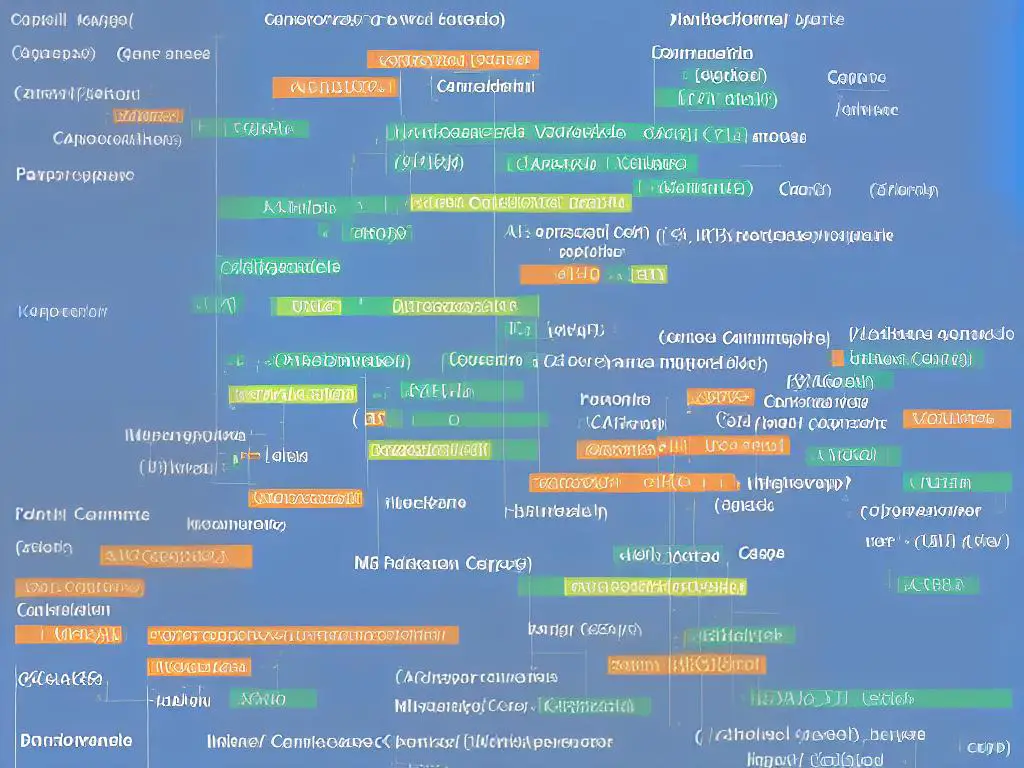
Optimizing Code Performance
Introduction
Writing clean and efficient Go code requires a good understanding of the language principles, memory management, and concurrency. By following certain practices and techniques, you can optimize the performance of your Go code, reduce memory usage, and manage concurrency effectively. Here, we will discuss the key aspects to consider when optimizing Go code performance.
Use Profilers to Find Bottlenecks
One of the most important steps to optimize your Go code is identifying performance bottlenecks. Profilers are useful tools for examining the performance of your code and detecting the areas that require improvement. Some popular profilers in Go include:
- pprof: CPU, memory, and blocking profiling
- trace: Detailed tracing of program execution
- bench: Benchmarking functions
Start by profiling your code to detect performance bottlenecks and then focus on optimizing those specific areas. This will make it easier to improve the overall performance of your application.
Optimize Memory Usage
Reducing memory usage is critical for improving the performance of your Go code. Here are some tips for optimizing memory usage:
- Use appropriate data types: Choose the right data types for variables to save memory. For instance, use `int32` instead of `int64` if the numbers you are dealing with are not too large.
- Reuse objects: Instead of creating new objects repeatedly, try to reuse existing objects when possible.
- Use pointers: Use pointers to share memory instead of creating copies of large data structures.
- Use sync.Pool: The `sync.Pool` can be used to implement object pools, which help reduce the number of memory allocations and minimize garbage collection overhead. This is particularly helpful for frequently reused objects and temporary buffers.
- Be mindful of escape analysis: Make sure to understand how variables are allocated on the heap vs. the stack, and try to minimize heap allocations when possible.
Concurrency Management
One of the major advantages of Go is its ability to manage concurrency easily and effectively. Here are some tips to ensure efficient concurrency management:
- Use goroutines: Make use of lightweight goroutines to run concurrent tasks. They are cheap to create and have a small memory footprint compared to threads.
- Use channels: Channels are the primary means through which goroutines communicate. Use buffered channels when dealing with a fixed number of items or unbuffered channels when synchronization is required.
- Use sync package: The `sync` package provides synchronization primitives such as Mutex and RWMutex to help manage concurrent access to shared resources.
- Limit the number of concurrent tasks: Use concepts like worker pools to limit the number of goroutines executing concurrently. This prevents resource starvation and improves system stability.
- Avoid tight loops in goroutines: Tight loops in goroutines can lead to excessive CPU usage. Adding a sleep or using a `time.Ticker` can help alleviate this issue.
Optimize Code Performance
- Use the standard library: The Go standard library is highly optimized and well-tested. Leverage it as much as possible for common tasks.
- Optimize loops and conditionals: Be mindful of the complexity of your loops and conditionals. Use `break` and `continue` statements to avoid unnecessary iterations. Also, loop unrolling can be an effective optimization technique for specific cases.
- Use strings.Builder for string concatenation: When concatenating multiple strings, try using `strings.Builder` for better performance.
- Use atomic operations when possible: For simple read-modify-write operations on shared variables, consider using atomic operations provided by the `sync/atomic` package for better performance.
Conclusion
Improving the performance of your Go code requires careful consideration of memory usage, code execution, and concurrency management. By using the techniques discussed in this guide and employing profiling tools, you can optimize your Go code in a systematic and efficient way. Remember to always measure and profile your code to understand the impact of your optimizations.
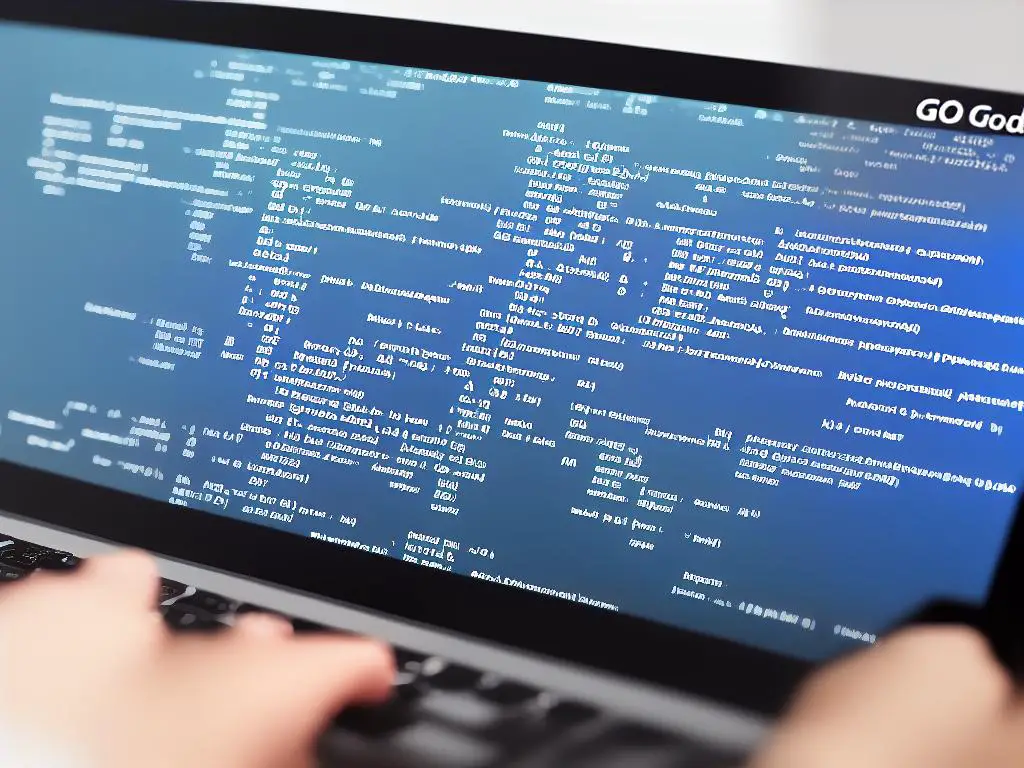
Testing and Documentation
Introduction
Writing clean Go code is essential for ensuring the efficiency, readability, and maintainability of your programs. Proper testing and documentation are key aspects of producing high-quality code. This guide will cover the core concepts of effective unit testing, integration testing, and writing clear documentation for your Go code.
Unit Testing
Unit testing focuses on testing individual functions or methods to ensure that they provide the correct output for a given set of inputs. In Go, you can use the testing package to write and run unit tests.
- Naming your test files: Test files should have the same name as the file containing the functions they test, with the suffix
_test.go. For example, if you have a file namedcalculator.go, the corresponding test file should be namedcalculator_test.go. - Writing test functions: Test functions in Go should be named
TestFunctionName, whereFunctionNameis the name of the function being tested. The test function signature should accept a single parameter of type*testing.T. - Using test cases: It is best practice to use test cases for organizing the input and expected output of your test functions.
- Running tests: To run the tests in a specific package, use the
go testcommand followed by the package name.
func TestSum(t *testing.T) { ... }
This can be done by creating a struct for your test cases and using a for loop to iterate through them.
func TestSum(t *testing.T) {
testCases := []struct {
a, b int
expected int
}{
{1, 2, 3},
{-1, 1, 0},
{0, 0, 0},
}
for _, tc := range testCases {
result := sum(tc.a, tc.b)
if result != tc.expected {
t.Errorf("Expected sum(%d, %d) to be %d, got %d", tc.a, tc.b, tc.expected, result)
}
}
}
$ go test ./mypackage
Integration Testing
Integration tests are used to ensure that separate units of code work together correctly, such as functions that depend on external resources like databases, APIs, or filesystems.
- Setting up test resources: You may need to mock or create test resources during integration testing. This can be done using setup and teardown functions with the
testingpackage’sT.Runmethod. - Using interfaces for mocking: Implement interfaces in your code that can be swapped out for a mock implementation during testing. This allows you to control dependencies and isolate the code being tested.
- Writing integration test functions: Integration tests follow the same structure as unit tests, but they often involve multiple functions from different packages.
func TestIntegration(t *testing.T) {
setup()
t.Run("TestFunction1", TestFunction1)
t.Run("TestFunction2", TestFunction2)
teardown()
}
type Storage interface {
Save(data string) error
}
type FileStorage struct {
path string
}
func (fs *FileStorage) Save(data string) error {
// Save data to file
}
type MockStorage struct {
data string
}
func (ms *MockStorage) Save(data string) error {
ms.data = data
return nil
}
func TestWriteAndReadFile(t *testing.T) {
testCases := []struct {
data string
expected string
}{
{"hello world", "hello world"},
{"", ""},
}
for _, tc := range testCases {
err := WriteFile(tc.data)
if err != nil {
t.Errorf("Failed to write file: %s", err)
}
content, err := ReadFile()
if err != nil {
t.Errorf("Failed to read file: %s", err)
}
if content != tc.expected {
t.Errorf("Expected content to be '%s', got '%s'", tc.expected, content)
}
}
}
Writing Clear Documentation
Documenting your Go code properly is critical for making it more understandable and maintainable. Go provides built-in tools to generate readable documentation from the comments in your code.
- Commenting exported elements: Document all exported functions, types, and methods with a clear and concise sentence describing their purpose. Begin the comment with the name of the exported element.
- Using examples: Provide example usage of your functions and methods when necessary. This helps clarify how they should be used and reinforces your documentation. Name your example functions
ExampleFunctionName. - Generating documentation: You can use the
go docorgodoctool to generate human-readable documentation from your Go code. This helps users understand your code and how to use it properly.
// Sum calculates the sum of two integers.
func Sum(a, b int) int {
return a + b
}
// Example usage:
//
// result := mypackage.Sum(1, 2)
// fmt.Println(result)
$ go doc mypackage
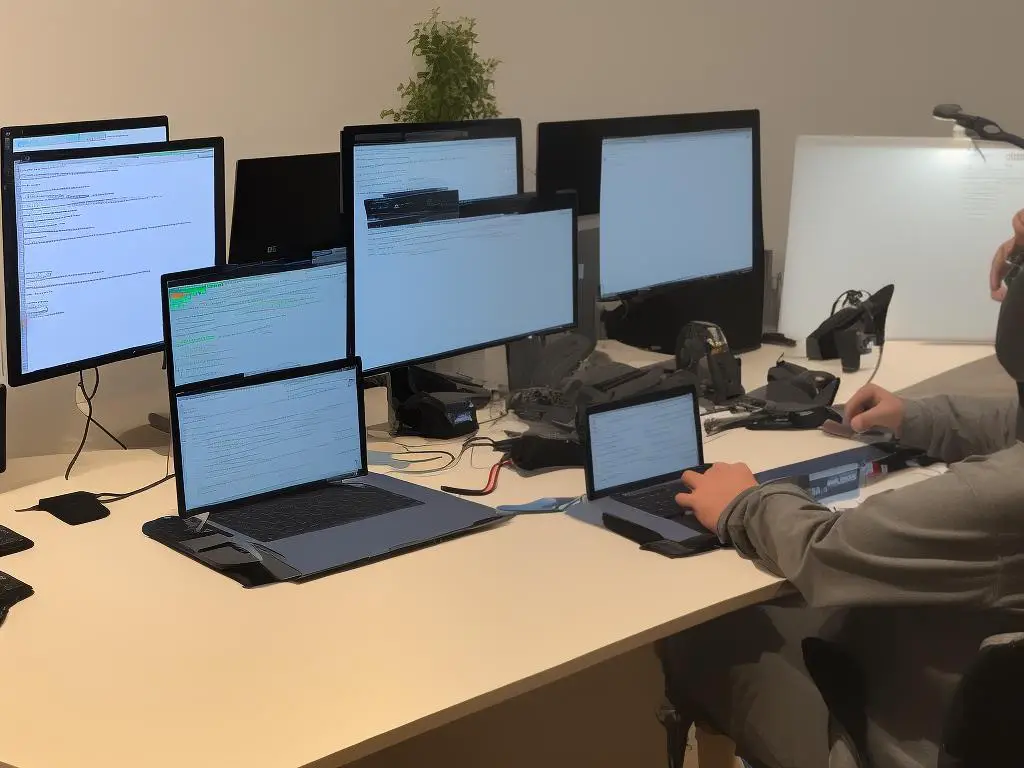
Throughout this essay, we have explored various techniques and best practices for writing clean Go code. By adhering to idiomatic conventions and organizing your code effectively, you lay a solid foundation for efficient and maintainable software. Additionally, focusing on optimization, testing, and documentation ensures your Go programs perform at their best and remain accessible to others. With a firm understanding of these principles, you are now well-prepared to embrace the world of Go programming, creating flexible and performant software that meets the demands of today’s rapidly evolving tech landscape.