In today’s digital world, the design of user interfaces and user experiences (UI/UX) play a crucial role in shaping how people perceive and interact with various digital products, from websites to mobile apps. As the demand for engaging digital experiences continues to grow, understanding the fundamentals of UI/UX design becomes increasingly important for professionals and enthusiasts alike. In this exploration, we will delve into the essentials of UI/UX design, its principles, and tools, as well as the process of creating interactive and accessible interfaces.
Introduction to UI/UX Design
User Interface (UI) and User Experience (UX) design are interrelated disciplines that are crucial in the development of digital products, such as websites, apps, and software. The primary focus of UI/UX design is to create engaging, intuitive, and user-friendly solutions, ensuring a positive experience for users. Both UI and UX designers work together to create seamless navigation, pleasing aesthetics, and efficient functionality. By understanding the basics of these two areas, one can appreciate their significance in the digital world and the symbiosis between them, as well as the role of a UI/UX designer throughout the design process.
UI Design
UI design refers to the visual and interactive elements of a digital product, such as the layout, typography, color schemes, and buttons. It is the designer’s responsibility to make applications and websites aesthetically pleasing and easily navigable while also fulfilling the intended functionality. The principal goal of UI design is to create an interface where users can interact efficiently and effectively with the digital product, achieving their desired goals with minimal effort and confusion.
UX Design
On the other hand, UX design focuses on the overall experience of the user while using the digital product. UX designers consider the emotions, preferences, and needs of the users, ensuring the product meets their expectations and provides a seamless, enjoyable experience. This involves researching the target audience, creating personas, and identifying pain points and frustrations users may face. By solving these problems and streamlining the user’s journey, UX designers optimize the usability and overall satisfaction of the digital product.
The Role of UI/UX Designer
The role of a UI/UX designer is multifaceted and involves collaboration with various departments including developers, marketing professionals, and product managers. Throughout the design process, the UI/UX designer assesses the clients’ requirements and objectives, researches the target audience, conceptualizes the layout, and iterates the design based on user feedback and testing. By considering both UI and UX aspects, the designer creates a cohesive product with an enticing interface and a smooth overall experience.
User Testing
User testing is a vital aspect of UI/UX design to ensure the product is easy to use, efficient, and enjoyable. This involves conducting various tests with target users to gain insights into their preferences, habits, and potential issues they may encounter. By analyzing user feedback and making iterative improvements, UI/UX designers can refine the design and functionality to create a digital product that meets the needs of its users and achieves its intended purpose.

Principles of UI Design
Applying the core principles of UI design is a key step in achieving a positive user experience. This involves mastering essential aspects such as visual design elements, layout, typography, and color theory. With a comprehensive understanding of these concepts, UI/UX designers can develop aesthetically pleasing and user-friendly interfaces that cater to diverse audiences and use cases. As a result, the iterative improvements informed by user testing are better equipped to create a seamless and engaging digital product that truly meets the needs of its users.
Visual Design Elements
Visual design elements play a significant role in user interface design, as it incorporates shapes, lines, textures, and images to create a harmonious and balanced layout. These elements help guide users through the interface, ensuring seamless navigation and a satisfying user experience. Designers must carefully choose and arrange these components in a strategic manner to achieve an organized and clear visual hierarchy, enabling users to quickly understand the layout’s structure.
Layout
The layout is another fundamental principle of UI design, as it determines the arrangement of visual components on the screen. It plays a crucial role in enhancing usability, readability, and the overall look of the interface. Grid systems, alignment, and consistency are essential in crafting a well-structured and organized layout. Grid systems provide a structural foundation for the interface, while alignment enhances the visual cohesion of elements. Maintaining consistency across layouts is essential for promoting familiarity and ease of use, ensuring users can efficiently navigate and interact with the interface.
Typography
Typography is a critical aspect of UI design, which directly influences legibility, readability, and the overall aesthetic of the interface. It involves selecting the right font, font size, line spacing, and text hierarchy to ensure content is easily consumable and visually appealing. Typography carries an interface’s tone and personality, helping to create a cohesive identity and aesthetic that aligns with the product’s goals and target audience. Designers must carefully consider different typefaces and typographic treatments to ensure effective communication and a pleasing user experience.
Color Theory
Color theory plays an integral role in shaping the visual language and aesthetic of a user interface. It influences user emotions, creates visual cues, and helps establish a clear visual hierarchy. Selecting appropriate color schemes and understanding the psychology of colors is essential in evoking desired emotions and perceptions from users. Designers should also consider color contrast, ensuring text and other design elements are easily distinguishable and legible.
Adapting to User Behavior and Trends
As a member of the general public looking to learn about UI/UX design, it’s essential to understand that staying up-to-date with user behavior and technological advancements is crucial for designing interfaces that cater to users’ needs and preferences. By conducting user research and testing, designers can identify areas for improvement and make informed decisions. This iterative process is essential for creating visually appealing and functional interfaces that consistently deliver positive user experiences.

Principles of UX Design
Moving on to user experience (UX) design, which is the process of creating products that provide meaningful and relevant experiences to users. This involves designing the entire process of acquiring, integrating, and interacting with the product, as well as addressing aspects such as usability, learnability, and human-centered design. Building on the user behavior insights gathered, UX design aims to create a seamless and enjoyable experience for users, which ultimately contributes to building brand loyalty and increasing customer satisfaction.
One of the key aspects of UX design is usability, which deals with the ease with which users can interact with a product or system. Usability ensures that the interface is intuitive, efficient, and easy to navigate, making it accessible for users of varying skill levels. A well-designed interface not only enhances user satisfaction but also increases the likelihood of product adoption and user retention.
Learnability is another important principle for UX design, as it relates to how easily users can learn and understand the product or system. By focusing on learnability, designers can create experiences that are easily grasped by users and help them achieve their goals with minimal frustration. This principle may be achieved by incorporating familiar design patterns, clear instructions, and intuitive interactions within the user interface.
Human-centered design revolves around the idea of designing products or systems that fit the users’ needs, expectations, and limitations. This design approach involves understanding and empathizing with the target audience, considering their preferences, and creating designs that align with their expectations. Techniques such as creating user personas, identifying user needs, and mapping user journeys, allow designers to tailor the design to the end-users effectively.
User personas, fictional characters representing typical users of a product, allow designers to comprehend their target audience better, leading to informed design decisions focused on users’ interests and pain points. Equally important, user journey mapping visualizes the process users go through when interacting with a product or system, thus facilitating the identification of areas for improvement and optimization. By incorporating these techniques, UI/UX designers can create user interfaces that resonate with their audience, ensuring a pleasant and memorable user experience.
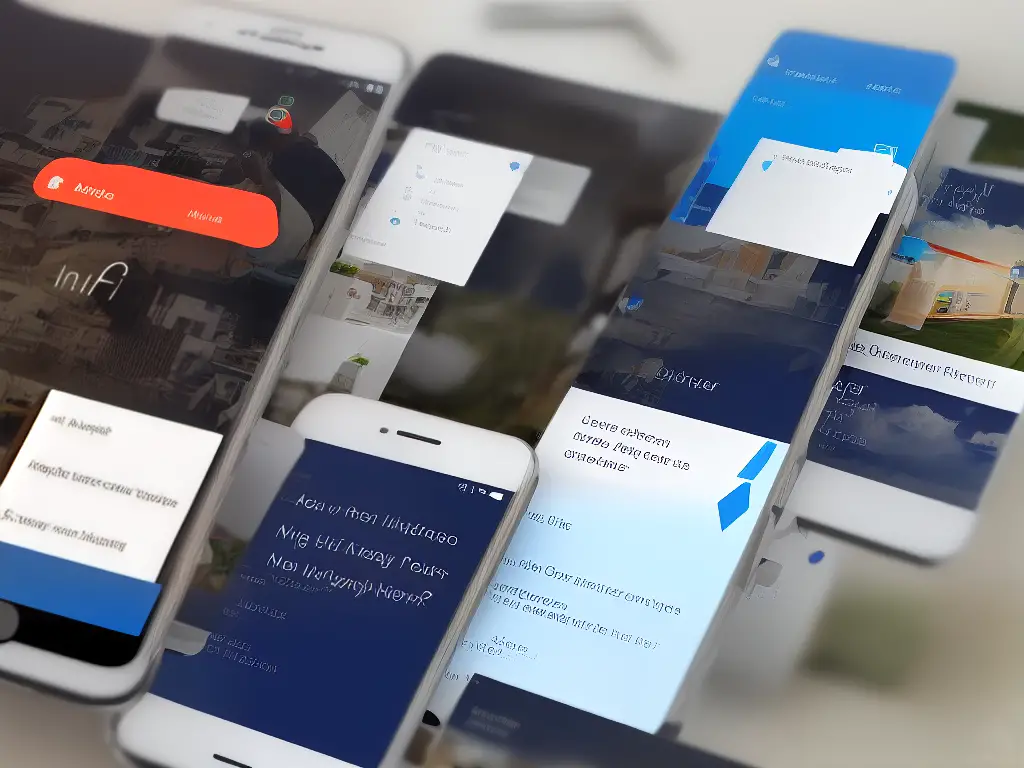
Interaction Design
Building upon these foundations, interaction design becomes a crucial aspect of UI/UX design, concentrating on the interaction between the user and the product. The objective is to create a meaningful, engaging, and easy-to-understand experience for the user. Interaction design achieves a seamless user experience through principles such as consistency, feedback, and flexibility, whether the user interacts with a website or a mobile application.
Principles of Interaction Design
- Visibility: refers to how easily users can navigate through the interface and find the necessary information, tools, or features.
- Feedback: deals with the way users receive information on the consequences of their actions (e.g., error messages, confirmation notifications).
- Constraints: are essential in limiting the possible actions of the user to those that are relevant and practical for the task at hand.
- Consistency: is crucial in maintaining the same design patterns and conventions throughout the product, making it more predictable and easy to use.
- Flexibility: ensures that the design accommodates different user preferences, abilities, and situations to cater to a broader audience.
Popular Interaction Design Patterns
Design patterns are tried-and-tested solutions to common design problems. They help to streamline the user experience, making it more efficient, enjoyable, and user-friendly. Knowing these patterns and how to apply them is essential in crafting successful and engaging UI/UX solutions. Examples include using breadcrumbs for navigational purposes on a website or employing a simple login/signup process for mobile applications.
Skills Needed for Interaction Design
In addition to understanding the principles and design patterns, interaction designers must possess good communication, collaboration, and analytical skills. They must empathize with users and cater to their needs to create products that resonate with the target audience. Conducting user research, usability testing, and incorporating feedback into the design process are fundamental in creating products that meet users’ needs.
Understanding UI/UX Design
User Interface (UI) and User Experience (UX) design are intertwined disciplines focused on creating seamless, engaging, and accessible experiences for users across digital platforms. As technology advances and user expectations continue to rise, innovative and effective UI/UX design becomes increasingly critical in setting products apart from their competitors.

UI/UX Design Tools
The Role of Interaction Design
Interaction design forms the foundation of user-centered design solutions and plays a crucial role in crafting UI/UX designs that are functional and delightful to use. Many popular tools, such as Sketch, Figma, and Adobe XD, have been developed specifically for UI/UX designers. These tools empower designers to create visually appealing interfaces while iterating on user flow, interactivity, and functionality. Each tool has unique features and capabilities, designed to meet the specific needs of the designer and project at hand.
Sketch
A vector-based design tool mainly used for UI/UX design, has gained immense popularity among professionals for its simple and intuitive interface coupled with a wide range of tools and features. The software enables designers to create wireframes, mockups, and interactive prototypes easily. It offers a plugin system for designers to extend functionalities as needed, along with the option to share designs with team members and clients through its cloud-based feature. Additionally, Sketch supports symbols and styles to encourage consistency across design projects.
Figma
Figma, on the other hand, is a cloud-based UI/UX design tool that facilitates efficient collaboration among team members. This platform allows multiple users to access projects in real-time, streamlining communication during the design process. Figma offers robust prototyping capabilities, design components, and team libraries that make it easy for users to create and optimize wireframes and interactive prototypes. Notably, its web-based nature eliminates the need to download and install any software, making it accessible from any browser on both Windows and macOS.
Adobe XD
Adobe XD is another powerful UI/UX design tool that forms part of the Adobe Creative Cloud suite. It provides a comprehensive set of tools for designing and prototyping, offering seamless integration with other Adobe applications such as Photoshop and Illustrator. Adobe XD stands out for its voice prototyping feature, which enables designers to incorporate voice interactions within their prototypes. It also has the Auto-Animate feature that makes it easy to create micro-interactions and animate UI elements.
In summary, mastering popular UI/UX design tools and their unique features is essential for designers to create engaging and accessible digital platforms. Gaining expertise in creating wireframes, interactive prototypes, and working with these tools is key to staying ahead in the UI/UX design field. Investing time in mastering these tools will not only streamline the design process but also provide greater flexibility and collaboration opportunities within the ever-evolving world of UI/UX design.
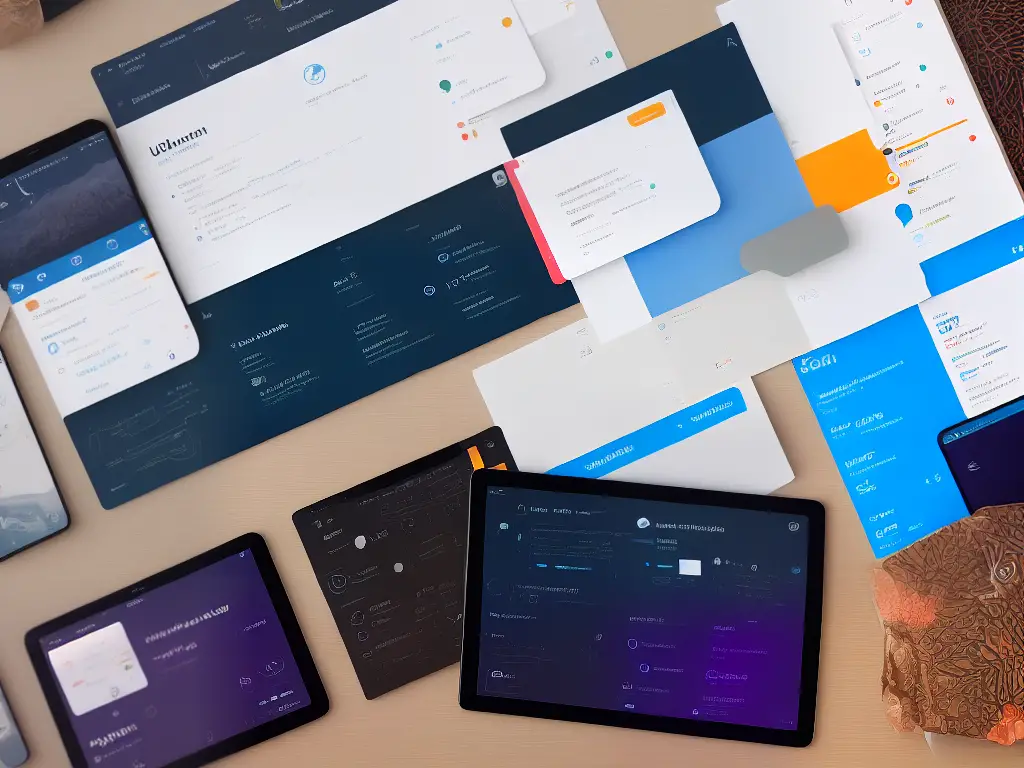
Responsive Design and Accessibility
Furthermore, responsive design and accessibility play a critical role in UI/UX design as they have a direct impact on the usability and efficiency of web and mobile applications. Responsive design refers to designing interfaces that adapt seamlessly to various screen sizes and devices. In an era where mobile devices have overtaken desktop devices as the primary means of accessing the internet, responsive design has become more important than ever. A well-implemented responsive design ensures that the layout, images, and navigation of a website or application appear optimally on different devices and screen resolutions, offering users a consistent and enjoyable experience across multiple platforms. Thus, incorporating responsive design principles and prioritizing accessibility complement the prowess of using essential UI/UX tools, resulting in a more successful and cohesive product.
Accessibility, on the other hand, is about ensuring that web and mobile applications are usable by individuals with disabilities, such as visual, auditory, cognitive, or motor impairments. Incorporating accessibility into UI/UX design means taking into consideration factors such as color contrast, font size, keyboard navigation, and providing alternative text descriptions for images, among other things. Accessible designs offer an inclusive experience that enables a wider range of users to interact with digital products seamlessly and effortlessly.
Responsive design and accessibility go hand-in-hand in creating a user-friendly experience for all users. A well-implemented responsive design not only accommodates a range of devices and screen sizes but also considers the unique needs of users with disabilities. For instance, responsive designs should ensure that text remains readable and clickable elements are easy to interact with on smaller screens, benefitting both users with limited dexterity and those viewing content on a small device.
In addition to offering a more inclusive user experience, responsive design and accessibility offer numerous other benefits. Accessible websites and applications can help organizations comply with legal requirements, as many jurisdictions have regulations requiring digital content to be accessible to people with disabilities. Moreover, adopting an accessible design can lead to better search engine ranking, as search engines like Google prioritize content that is accessible and user-friendly. Responsive design ensures that your digital product looks great on all devices, increasing user satisfaction and reducing the risk of losing users due to poor usability.
In conclusion, responsive design and accessibility play a crucial role in web and mobile UI/UX design, as they directly influence the overall user experience and adaptability of your digital product. It’s essential to remember that your design should cater to the diverse needs of your users – across multiple platforms and devices, as well as accommodating various disabilities. By focusing on responsive design and incorporating accessibility principles, you can ensure that your digital product is usable, inclusive, and appealing to a wide range of users.

Design Systems and Style Guides
Implementing design systems and style guides are essential to support this level of responsiveness and accessibility. A design system is a collection of reusable components, guidelines, and tools that designers and developers can use to create digital products, while a style guide is part of the design system that explicitly focuses on visual design aspects like typography, color schemes, and icons. These tools optimize design and development processes, ensuring that all team members follow the same principles and, eventually, create a cohesive user experience across different platforms and products. By utilizing these frameworks, you can maintain consistency and coherence in UI/UX design projects, further enhancing your digital product’s overall success.
Using design systems and style guides is highly beneficial, as they speed up the design and development process while ensuring a consistent user experience. By following a set of predefined rules, designers and developers can avoid reinventing the wheel for each new project, saving time and resources. Furthermore, a well-documented design system allows for better collaboration between different teams and helps newcomers quickly understand the project’s design principles. Consistency in design also guarantees a better user experience, as users will encounter familiar patterns and elements while using the product.
Creating a design system and style guide starts by defining the design principles, rules, and guidelines that the project should follow. A good design system should include components like patterns, layouts, and UI elements, as well as visual design elements like colors, typography, and icons. It’s crucial to document these components clearly, either in a digital format or printed format, to make it accessible for all team members. Additionally, having a well-maintained version control system is critical to keep the design system up-to-date as the project evolves.
There are many excellent examples of mature design systems and style guides that beginners can study and get inspiration from. Some notable design systems include Google’s Material Design, IBM’s Carbon Design System, and Atlassian’s Design System. These famous systems consist of comprehensive documentation, code snippets, and examples, making them an excellent resource for learning design systems’ best practices. The Airbnb Design Language System (DLS), for instance, is praised for its simplicity and scalability, as it encompasses a wide range of tools and components that allow designers and developers to create stunning user interfaces while maintaining consistency.
When building a design system, it’s essential to consider tools and frameworks that can help automate and streamline the design and development process. Prototyping tools like Sketch, Figma, and Adobe XD are great resources for creating and maintaining design files efficiently. Furthermore, existing frameworks such as Bootstrap or Semantic UI can provide an excellent foundation for building and customizing your design system, tailored to your project’s unique needs.

User Testing and Iteration
Incorporating user testing and iteration throughout the UI/UX design process ensures a more consistent and user-centered experience. By identifying and addressing usability issues before releasing a final product, designers are able to create a seamless and efficient user experience. Continually focusing on user expectations, preferences, and behaviors allows for the development of a robust design system that meets the needs of users while promoting great user experience.
There are various user testing methods that can be employed within the design process, such as interviews, surveys, usability testing, and A/B testing. Interviews and surveys enable designers to gather qualitative feedback from users, which can provide valuable insights into their expectations and potential pain points. Usability testing involves observing users interact with a prototype or product to identify any issues or areas that need improvement. A/B testing involves presenting users with two different versions of a design element (for example, a button or a website layout) to determine which one performs better.
After conducting user testing, it is crucial for designers to analyze and interpret the results. This may include identifying trends and patterns, converting qualitative input into quantitative data, and prioritizing identified issues based on the severity of their impact on the UX. By understanding the context of the test participants, such as their backgrounds, motivations, and expertise, designers can account for potential biases and make well-informed decisions on how to iterate and improve the design.
To implement improvements based on the user testing results, designers should continually iterate on their designs. This may involve modifying the layout, navigation, colors, typography, or other design elements to better address user needs and preferences. It is also essential to consider the potential trade-offs associated with the changes, such as how a new feature may affect the overall user experience or how it may impact development costs and time. Continuous iteration ensures that designers create a fluid and adaptable user experience even as user needs and technology evolve.
One critical aspect of user testing and iteration is being open to feedback and embracing a mindset of continuous learning. Users’ needs and preferences are constantly evolving, and designers must be open to embracing change and adapting their designs accordingly.
Ultimately, user testing and iteration play a vital role in creating a more effective and engaging user experience. By employing various testing methods and incorporating feedback into the design process, designers can ensure that their products meet the needs and desires of their users. This constant cycle of testing, analysis, and improvement not only leads to a higher-quality product but also results in a more satisfying and lasting user experience.

Ultimately, mastering UI/UX design entails understanding the delicate balance between aesthetics and functionality in creating seamless, engaging, and user-friendly interfaces. By studying the principles of UI and UX design, learning how to effectively use design tools, and incorporating responsive design and accessibility standards, one can significantly improve the overall experience of users interacting with digital products. It is through continuous practice, user testing, and iterative improvements that a UI/UX designer refines their skills and crafts experiences that leave lasting impressions on users, ultimately shaping the future of digital interactions.